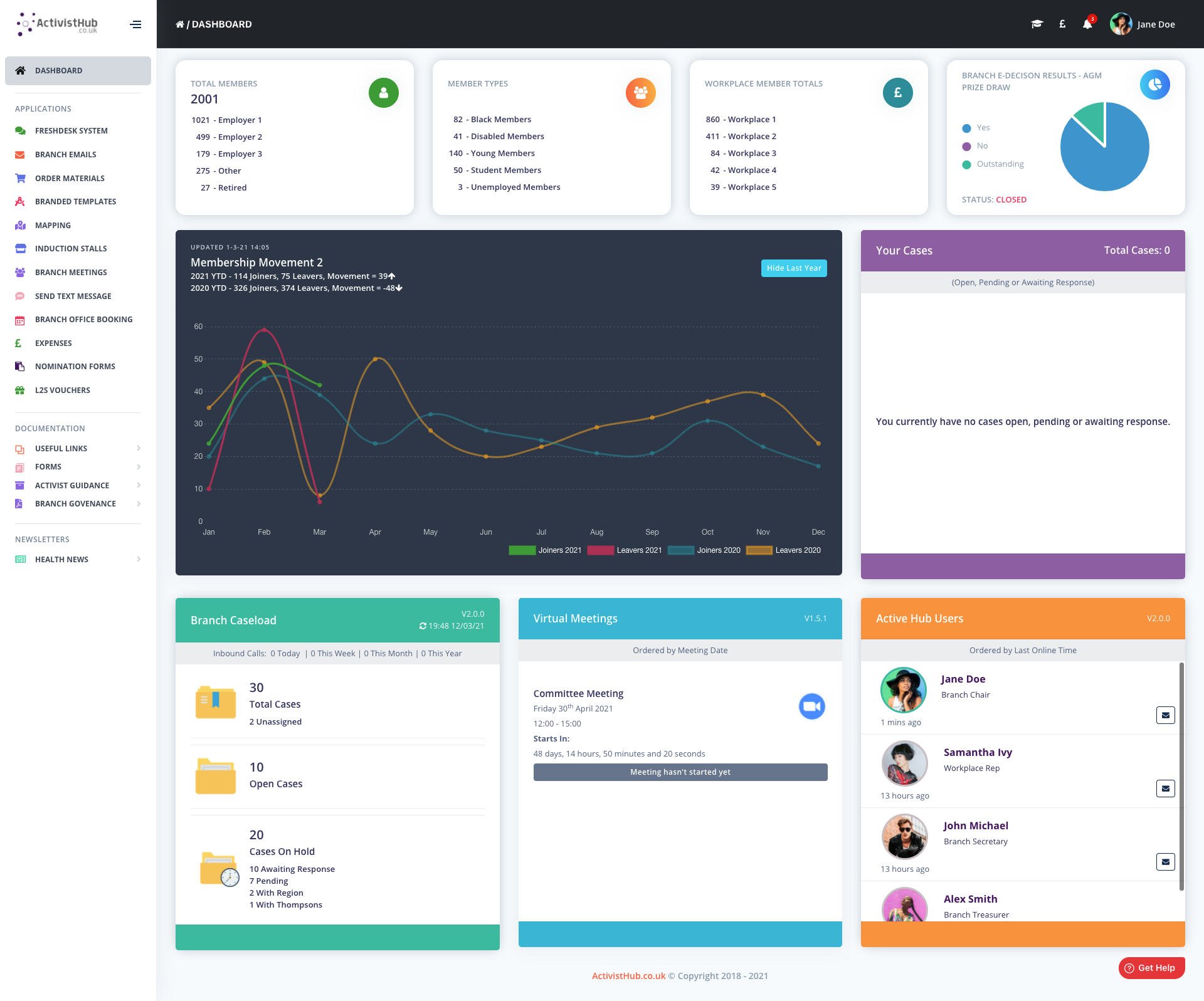Logging in
Branches that have signed up to the ActivistHub can add users to their system, if you have received an email with your credentials then the steps below will help you log in.
If you have not received your login details then please contact your branch directly.
Step 1
Head to https://www.activisthub.co.uk and click Log In either at the top of the screen or the large button under the logo.
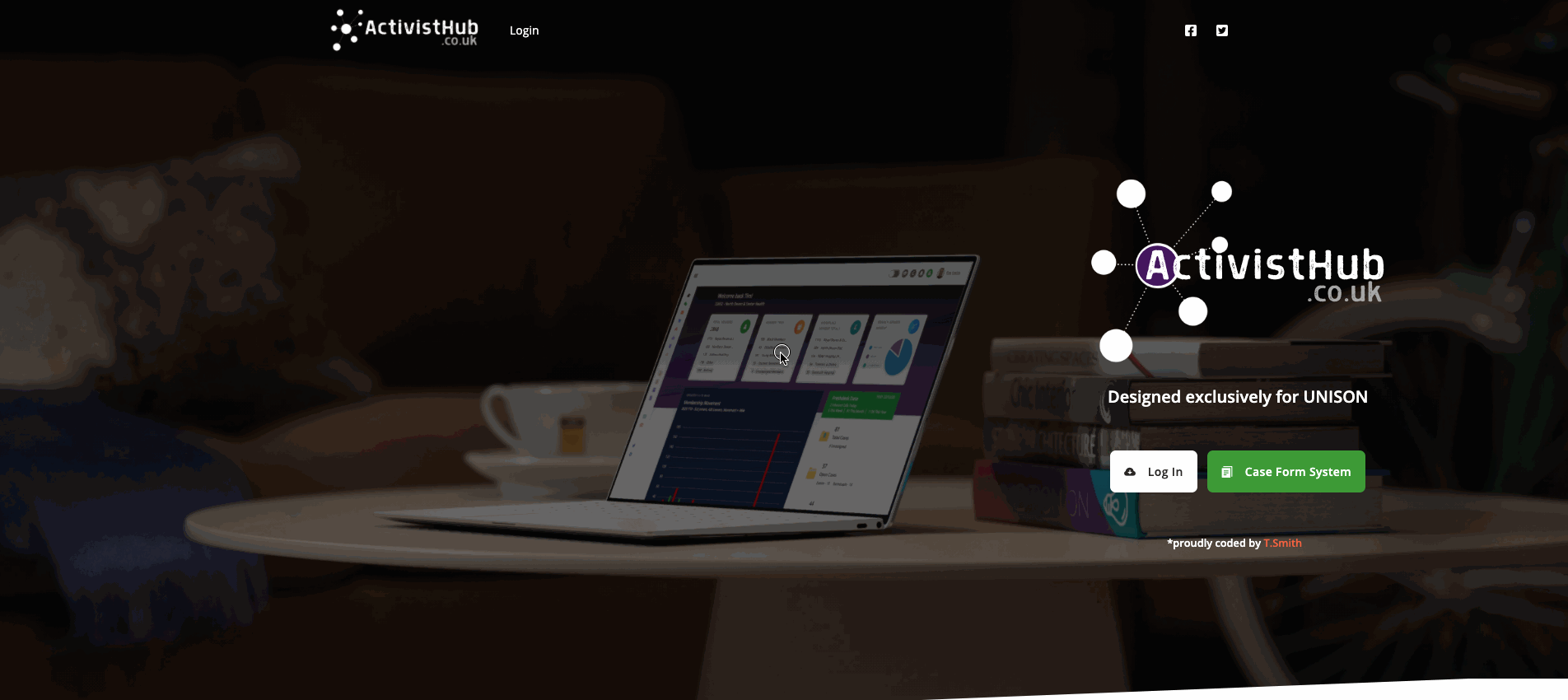
Step 2
Enter your Email Address and Password then click 'Login', if you have forgotten your password then click 'I've forgotten my password' and follow the steps to create a new one.
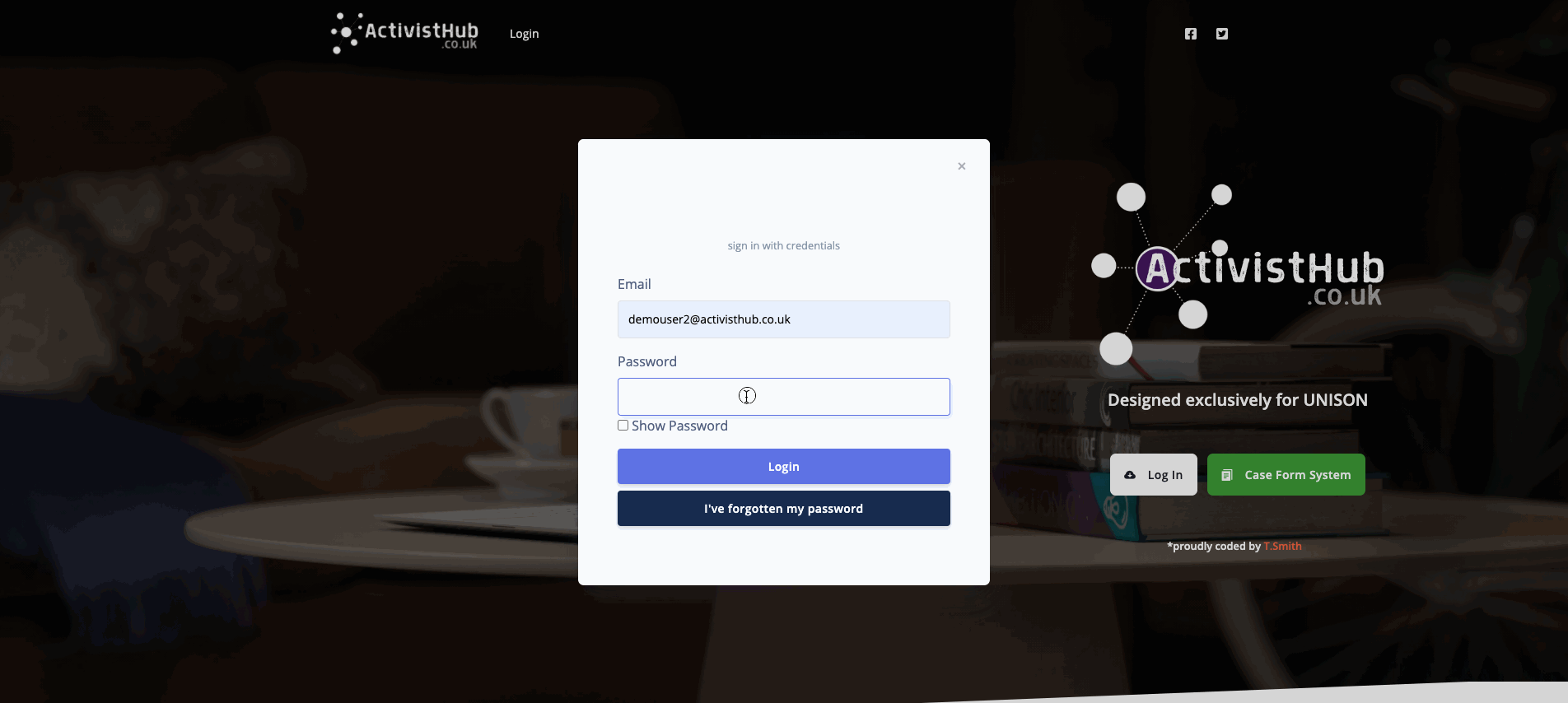
If you have entered your details correctly you should be taken to the Dashboard which will look similar to the below image.