
Sending a Voucher
The ActivistHub enables branches to issue its members with Love2Shop E-Voucher Codes, these are often used for Recruitment events, competitions or as an Incentive to attend your AGM.
If your branch has this feature activated and your user account has permission to use it then this guide will show you how.
Step 1
Head to https://www.activisthub.co.uk and Log In as you would normally.
(If you are unsure how to log in follow the instructions HERE)
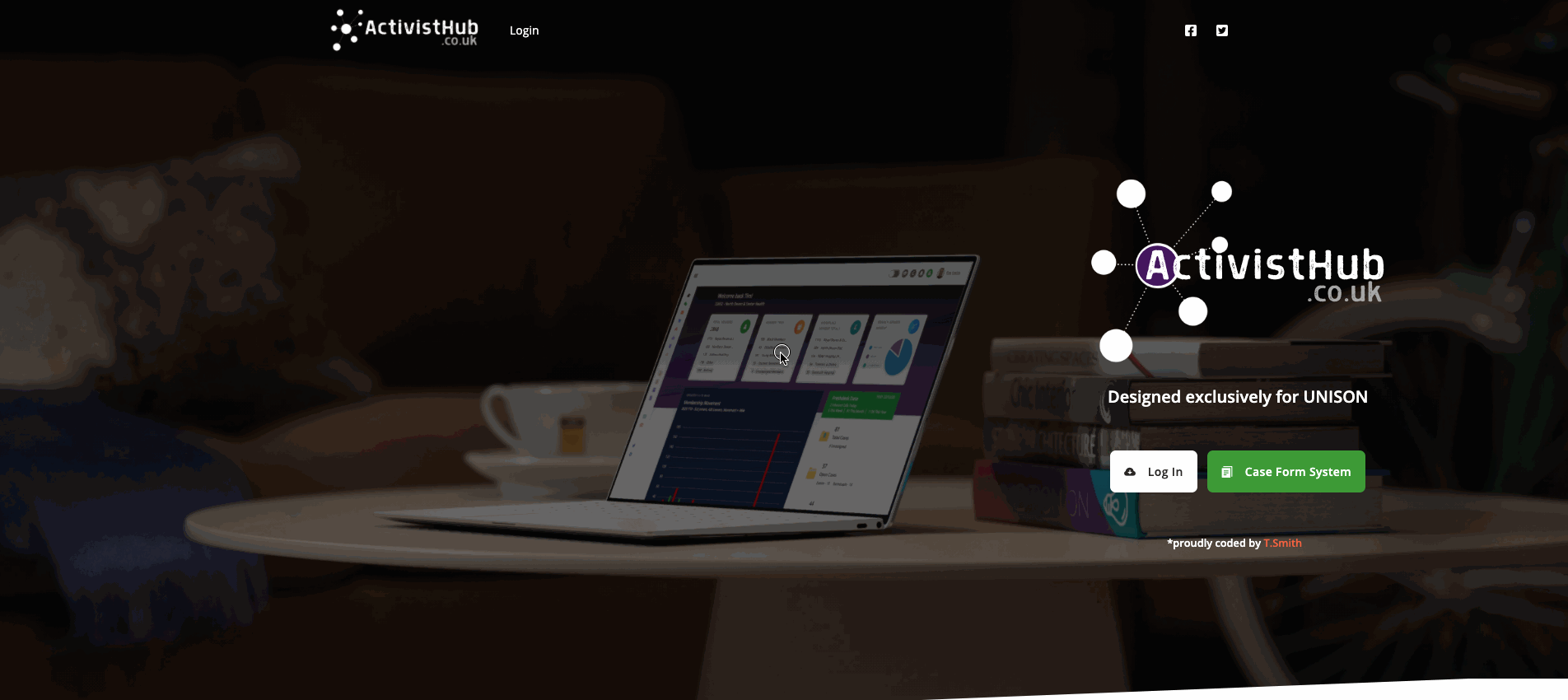
Step 2
From the left menu choose the “Love2Shop” application, if you do not see this option then your branch may not have the feature enabled or your branch may have run out of voucher codes. Please ask your branch secretary to contact admin@activisthub.co.uk to get it set up / order more vouchers.
If the option is there but it is greyed out, this means your branch has the feature enabled but your account has not been given access. Please contact your branch secretary or ActivistHub champion regarding this.
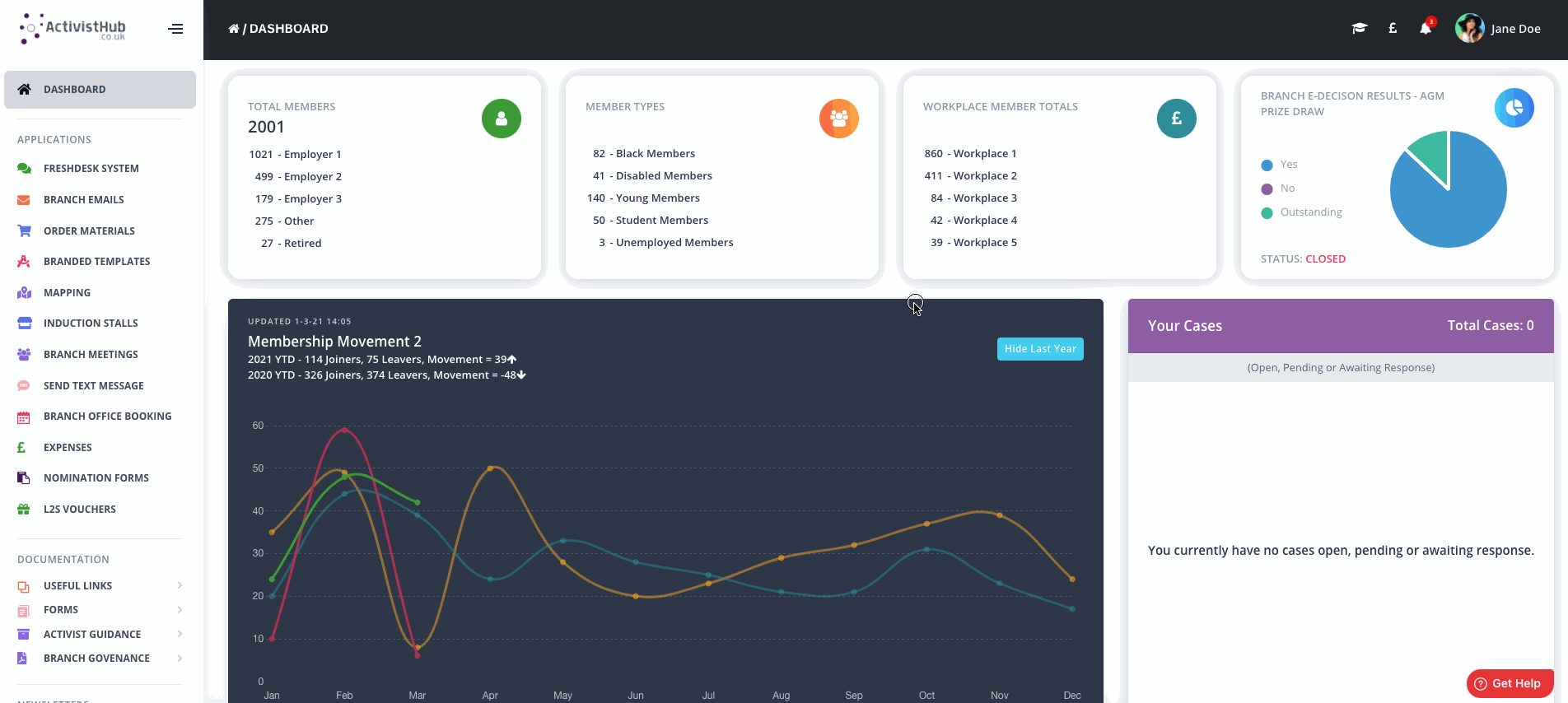
Step 3
Enter the Membership number (if known), Members Name and Email into the form, please ensure you check these details thoroughly as these cannot be edited at a later date and an incorrect email will result in the voucher not being delivered to your member, or it could be delivered to someone else. Incorrectly sent vouchers will not be refunded.
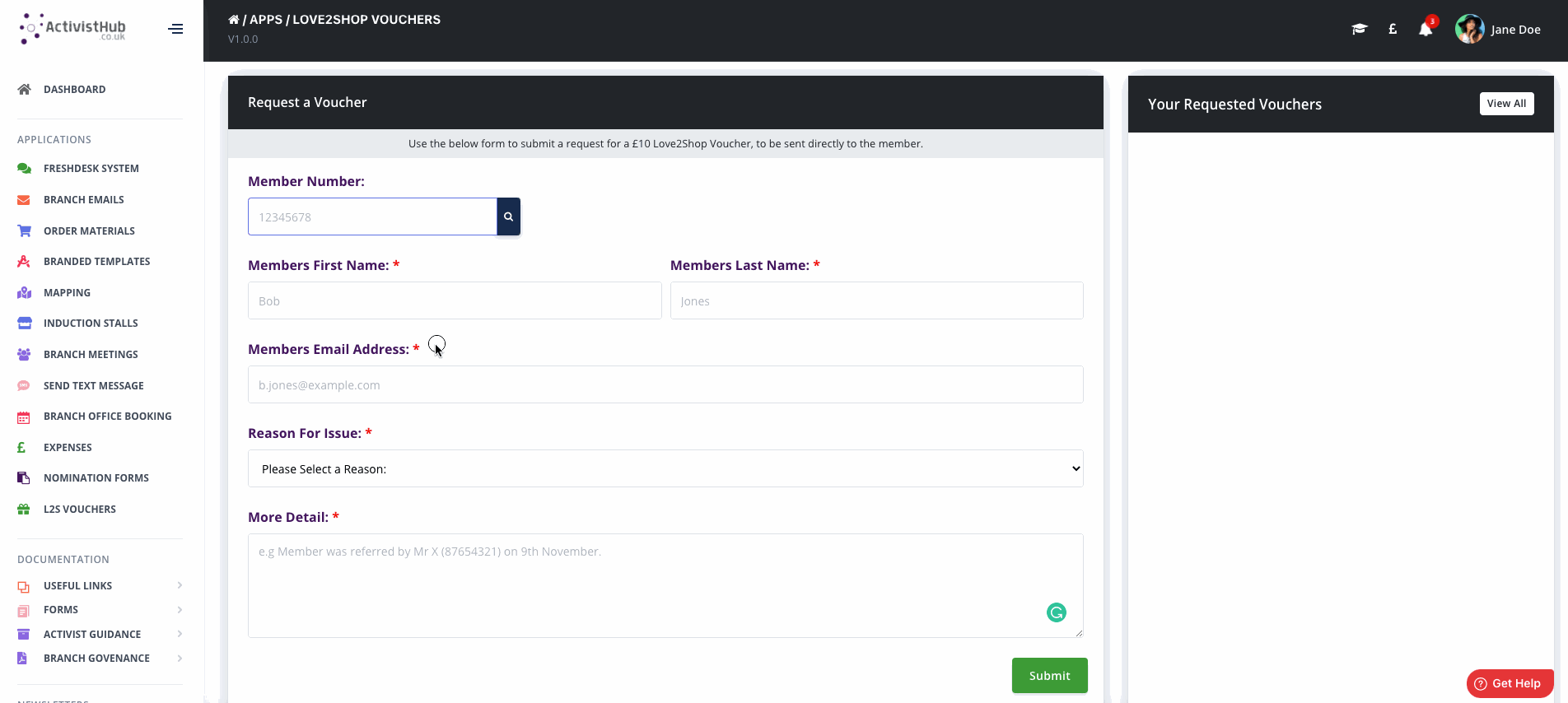
Step 4
From the ‘Reasons For Issue’ dropdown box, please choose the reason you are requesting this voucher for the member, If you do not see the reason there then please confirm with your branch secretary or your ActivistHub champion which reason you should use. Additional Reasons can be added by request from a branch secretary or Champion by emailing admin@activisthub.co.uk
Each request requires the More Detail field to be completed, this information will be stored with the issue log for audit purposes. For example, if you are requesting a voucher for an incentive reward such as ‘Refer a Friend’ this is where you would out the details of the Member who referred them and when they joined UNISON, If you are unsure what information might be required then check with your Branch Secretary or ActivistHub champion.
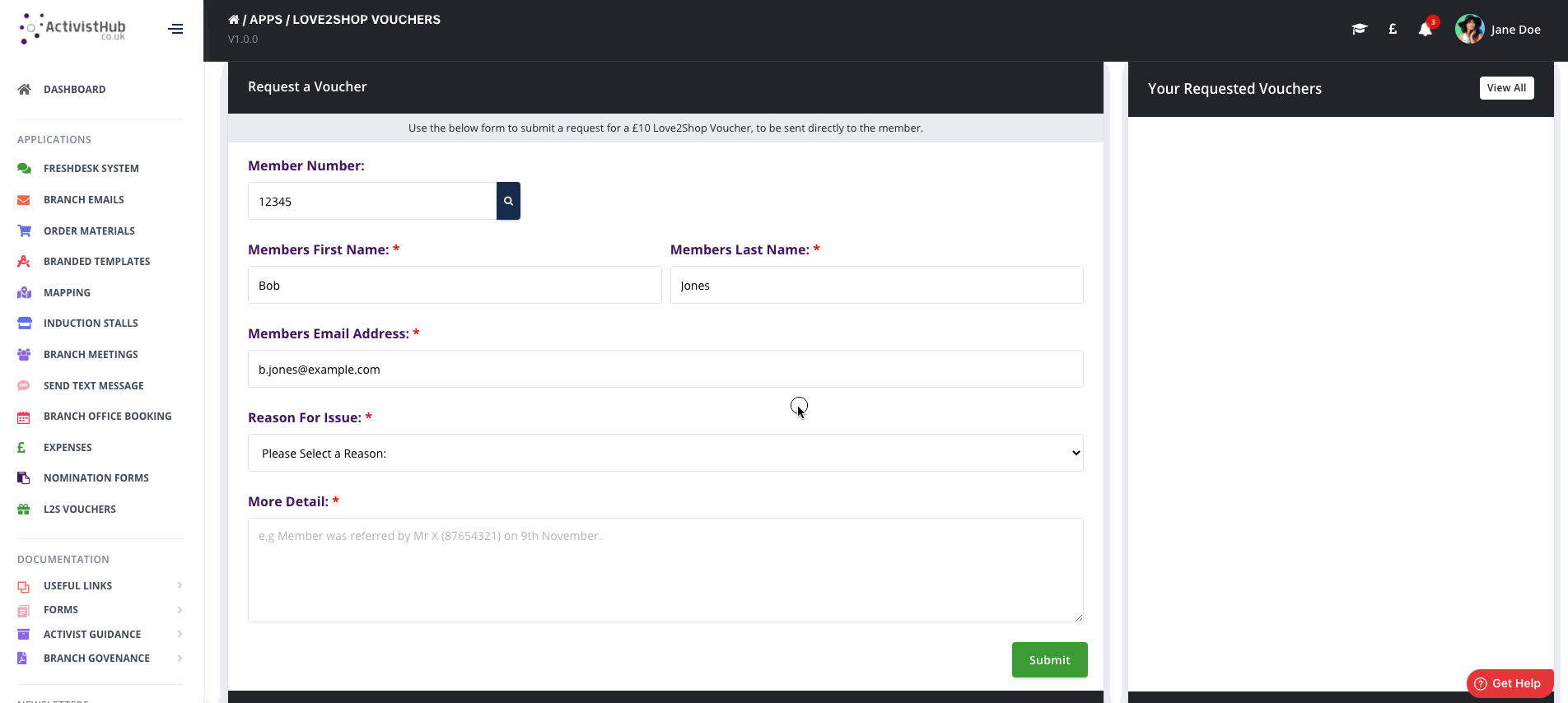
Step 5
Once you are confident the form is complete and the details are as accurate as possible then Click Submit.
At this stage, a Voucher will be reserved within the database and assigned to your request. You can see the status of your requests on the right-hand side of the screen (or below the form if using a mobile).
Clicking each request will show you more details.
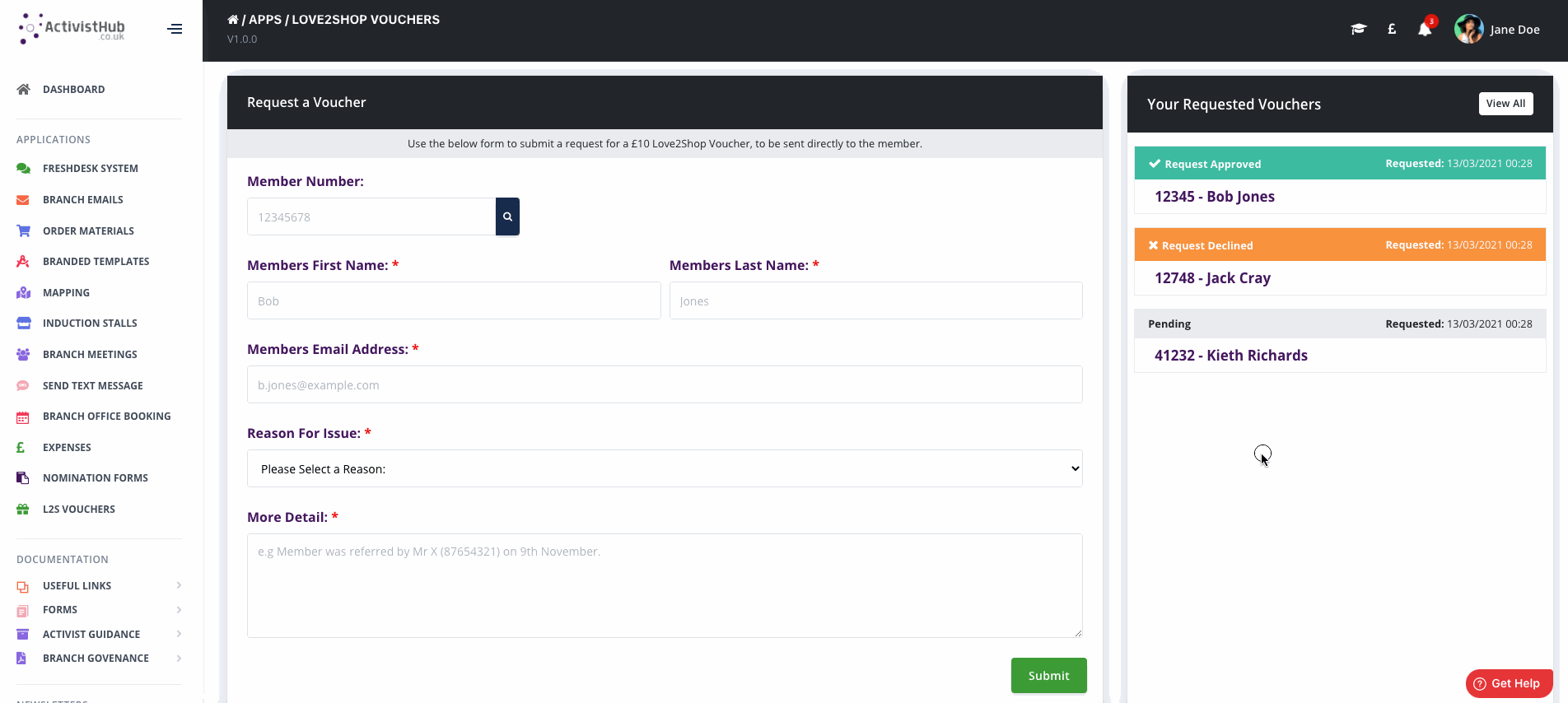
Step 6
That's it! You've now successfully requested that a voucher is sent to your member the request will now be revied by an Admin user for your branch and if approved an email will be sent to the member containing their code and instructions on how to redeem it.