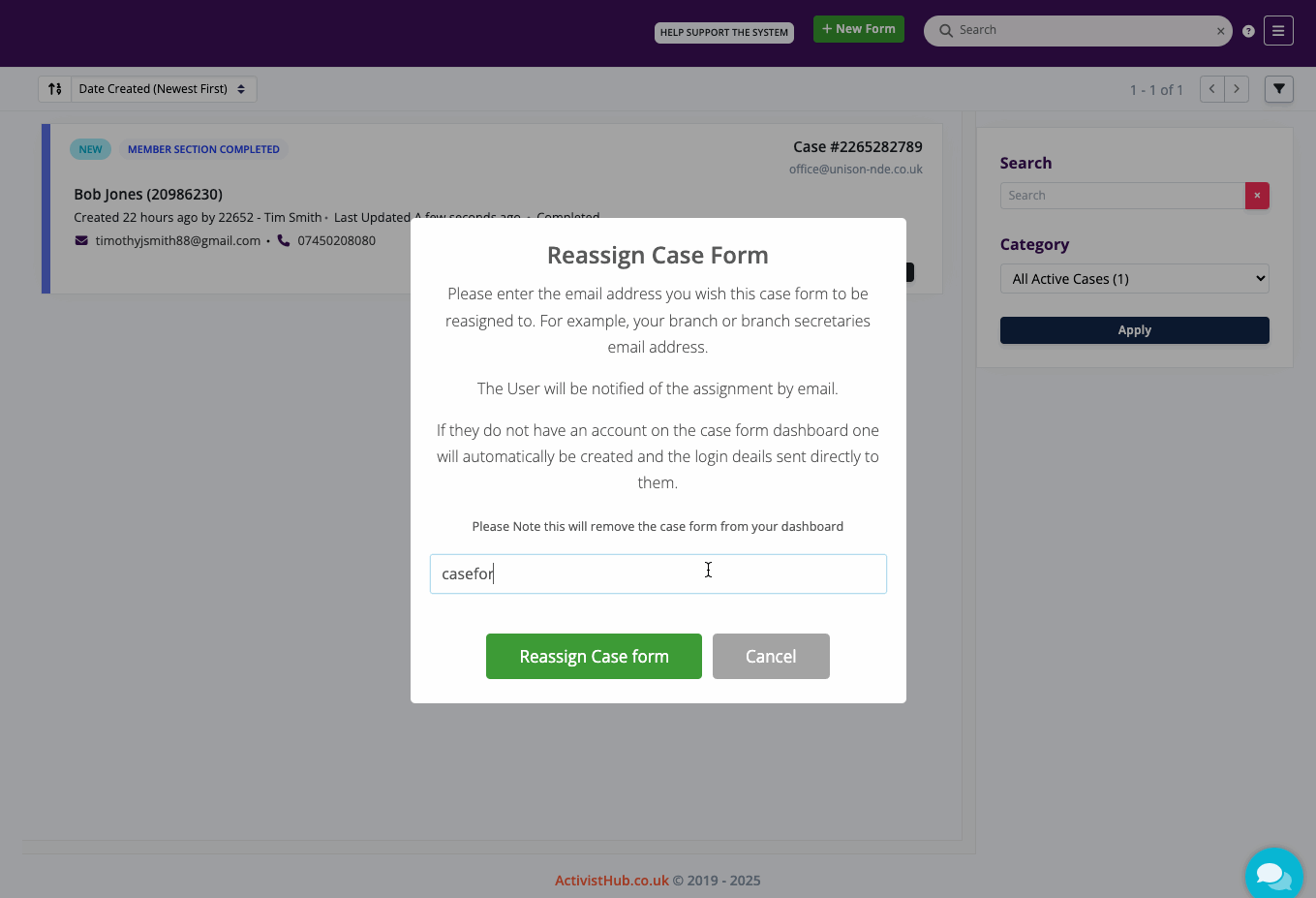Referring a CASE form
The CASE form system allows a branch to complete the second half of the form and refer the CASE to their regional office, follow the below instructions to guide you on how to complete a referral.
Step 1
Head to https://case.activisthub.co.uk and Log In as you normally would.
(If you are unsure how to log in then you can follow these instructions.)
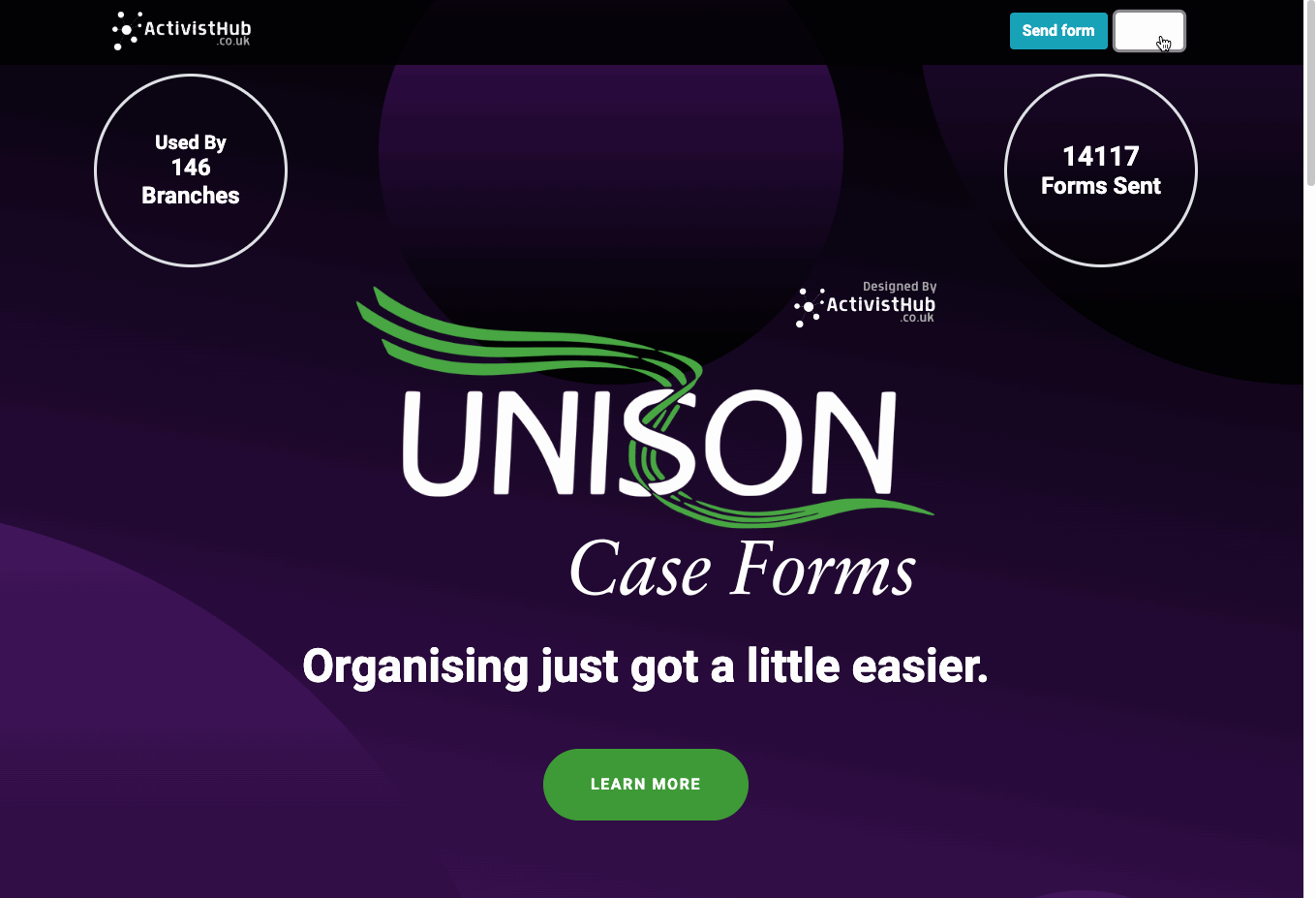
Step 2
Locate the CASE form you wish to refer.
Only completed case forms can be referred, once you have begun the referral process you will be unable to reopen the case form unless you email caseforms@activisthub.co.uk asking that the form is reverted for you.
On the CASE form card click ‘Actions’ then 'Prepare form for referral' button from the CASE toolbar.
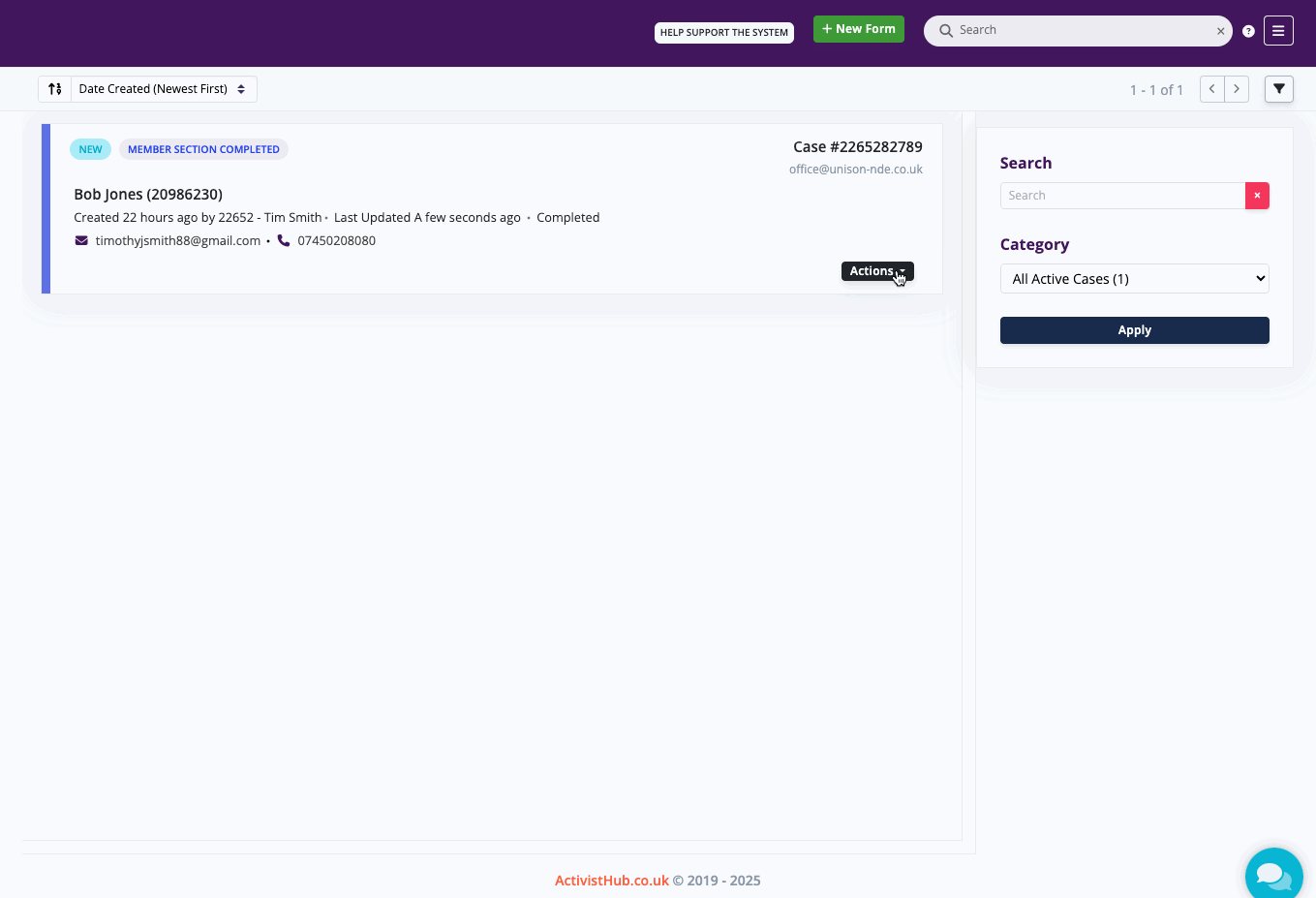
Step 3
Click "Understood, let's go!" on the notification to proceed.
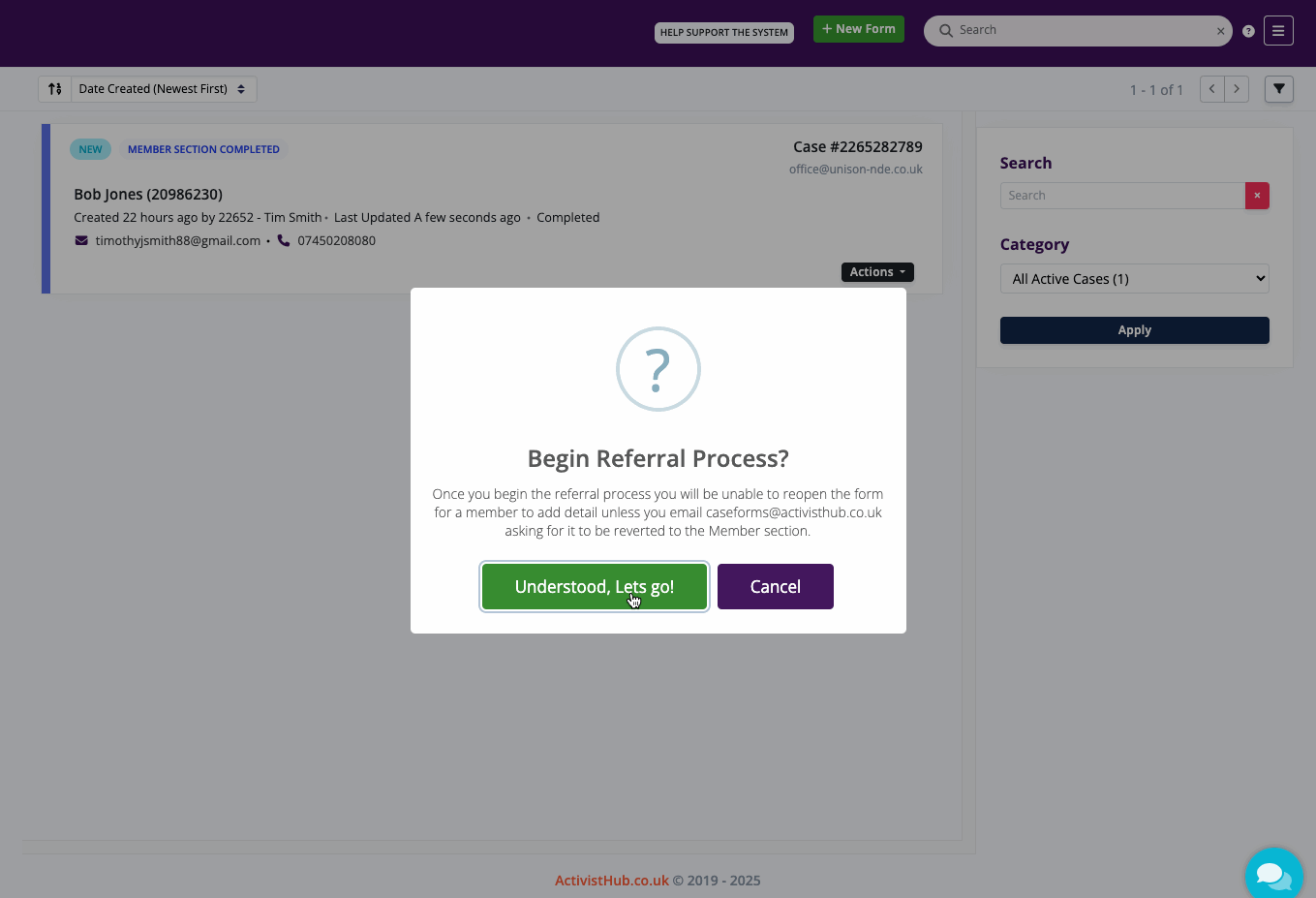
Step 4
Click 'Get Started...' and follow through the stages of the referral form, you can save and exit at any stage.
You can reassign the case form to another dashboard at any time in the process. If you are a workplace representative you may wish to complete the form and then re-assign it to your branch secretary to sign before continuing.
(You can find a guide to re-assigning forms HERE)
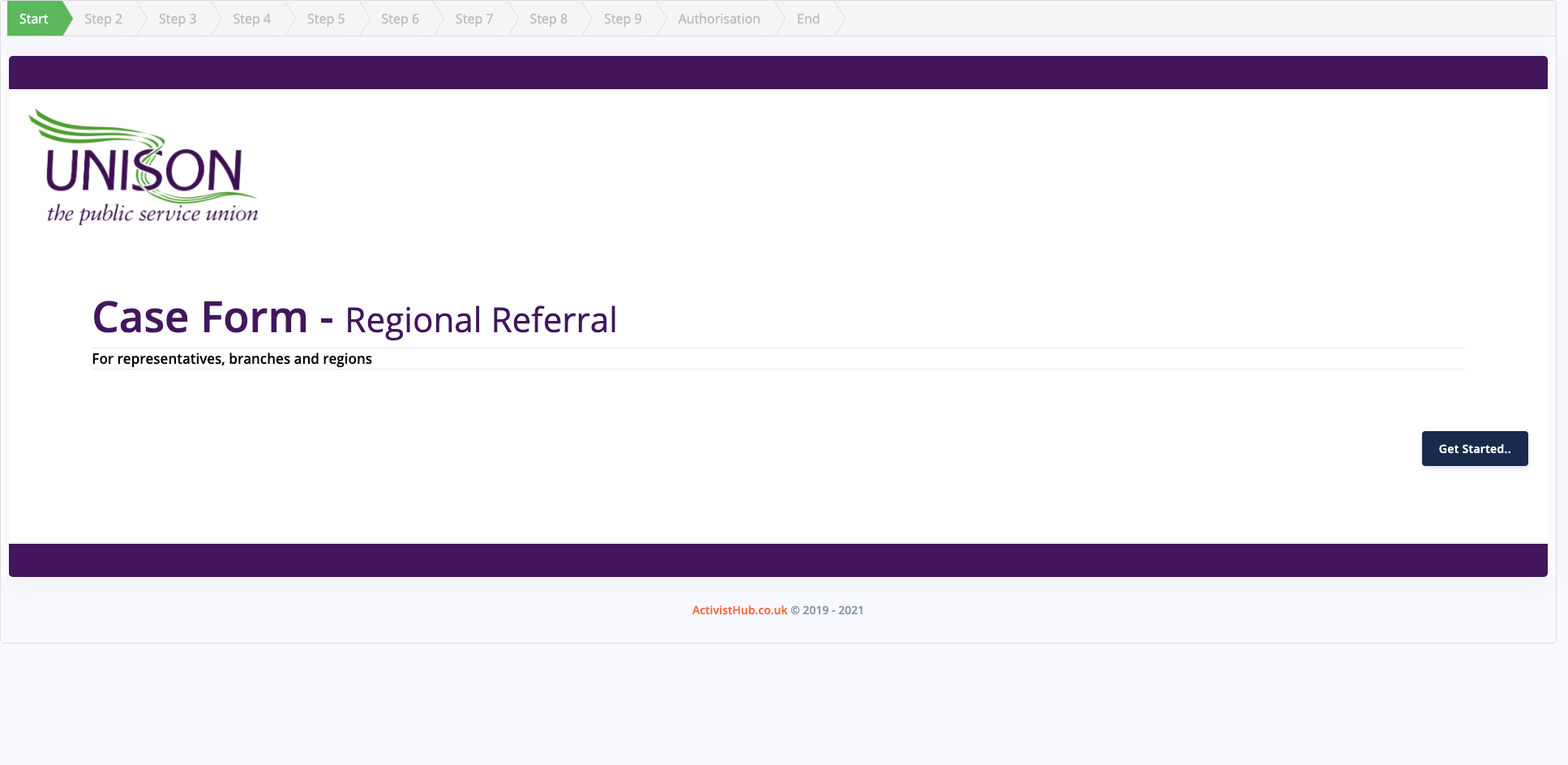
Step 5
Once the referral process has been completed you can reassign the case form to your regional office by clicking “Actions” then "Re-Assign CASE Form"
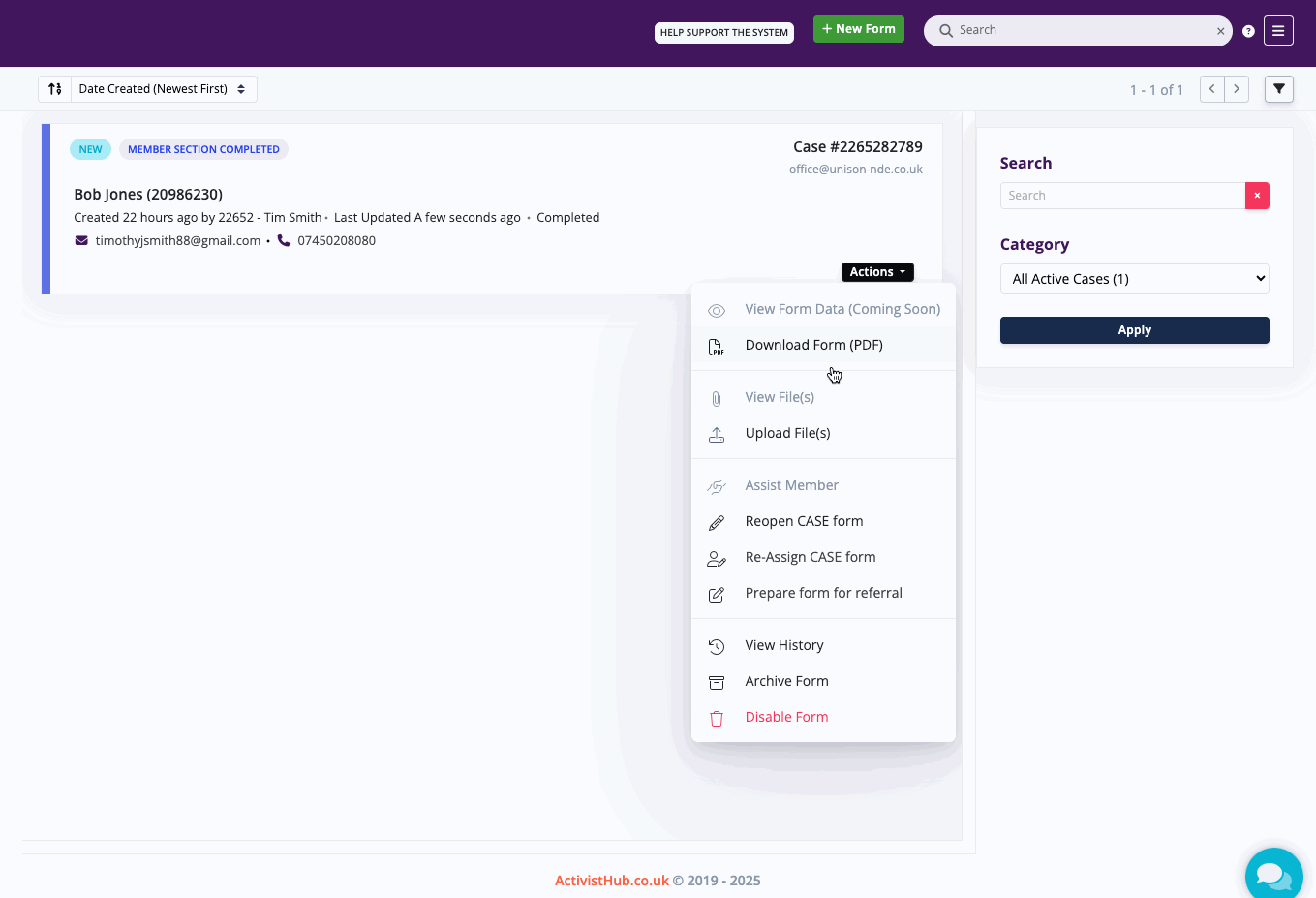
Step 6
Enter the email address for your regional office (or whomever you are referring the case too) and then click 'Reassign Case form'.
If the email address you enter is not associated with an account on case.activisthub.co.uk then one will be created and login credentials will be sent directly to the user.
If the email address has an account associated with it then they will receive an email notification informing them that the CASE has been assigned to them.
The form will move from your dashboard to the user entered in this step.