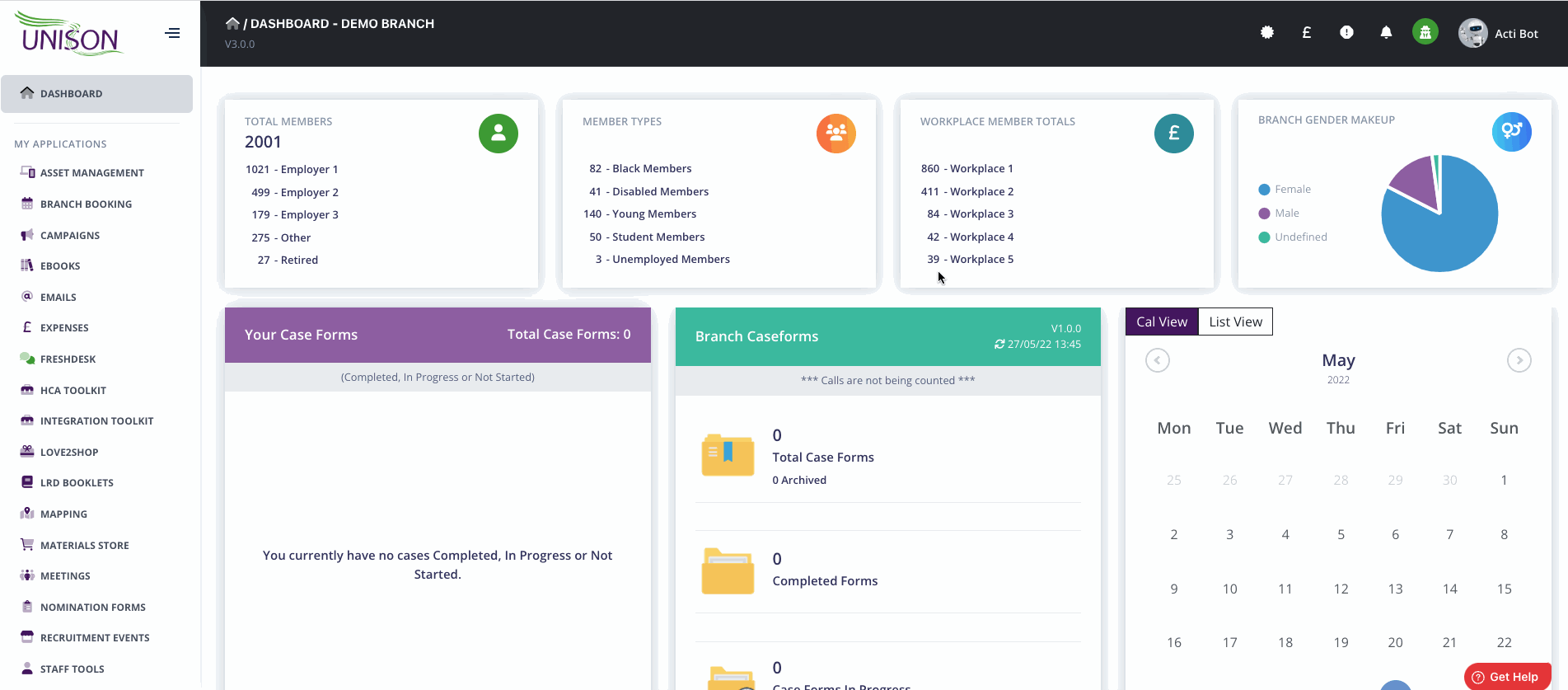Opening the Meetings App
Below we outline the easiest ways to access the meetings app.
Step 1
Head to https://www.activisthub.co.uk and Log In as you would normally.
(If you are unsure how to log in follow the instructions HERE)
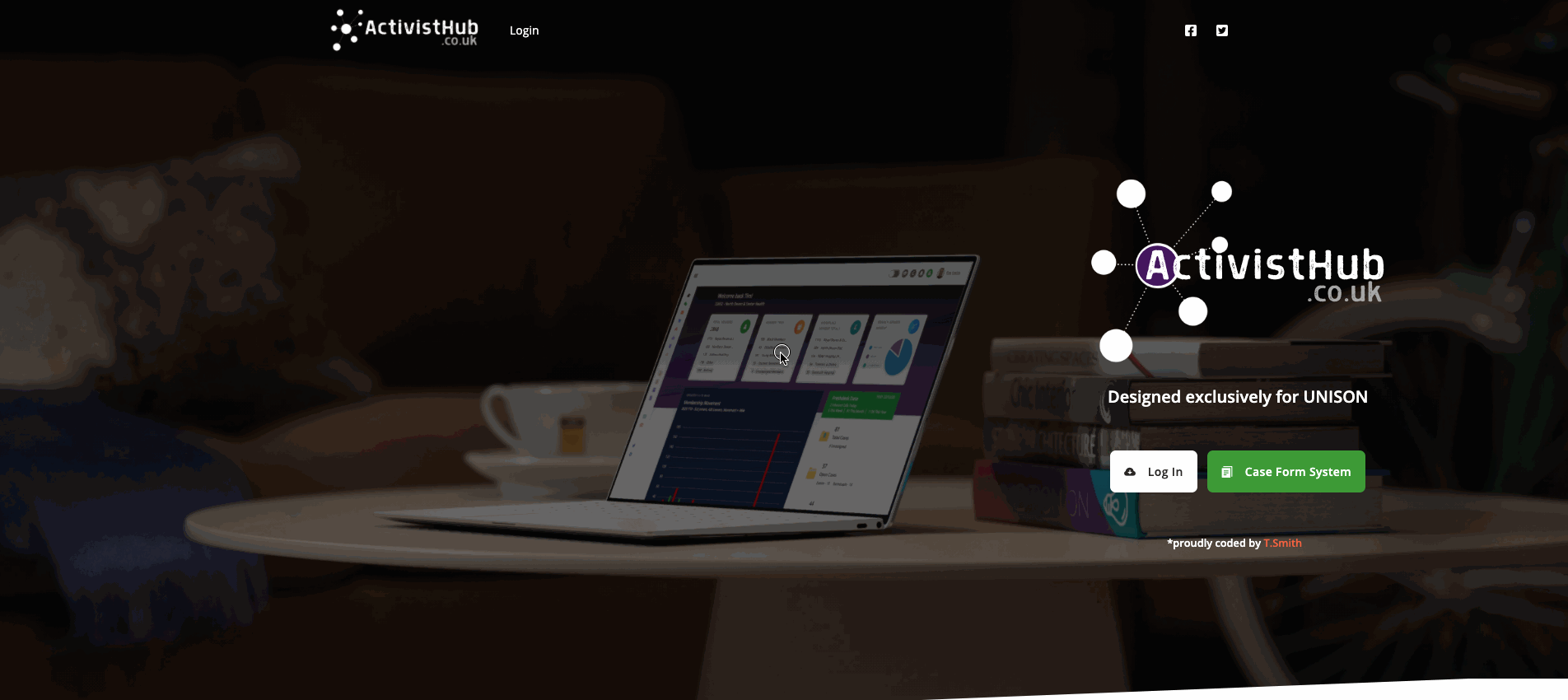
Option 1
From the left menu choose the “Meetings” application from your “My Applications” list, if you do not see this option then your branch may not have the feature enabled or have disabled the application temporarily.
If the option is there but it is greyed out, this means your branch has the feature enabled but your account has not been given access. Please contact your branch secretary or ActivistHub champion regarding this.
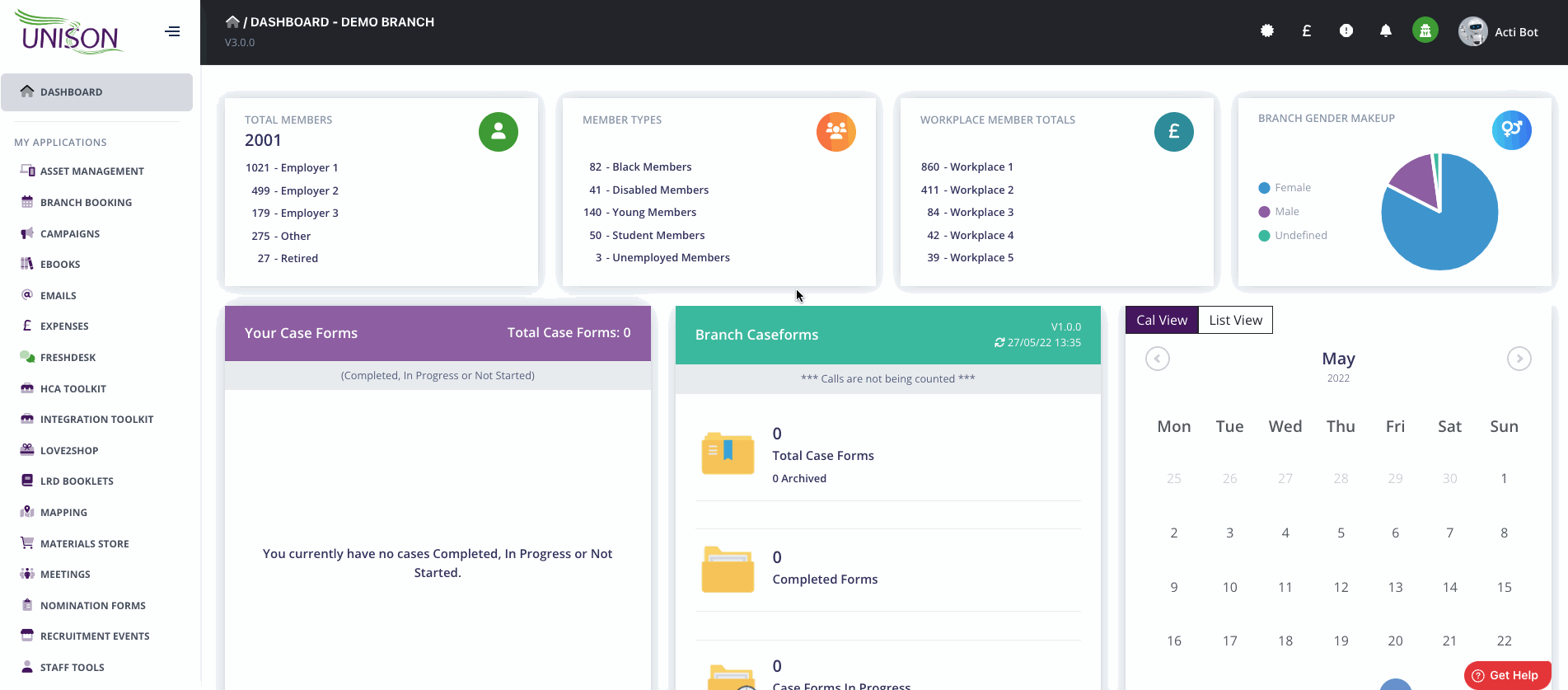
Option 2
The Upcoming meetings widget on your branch dashboard will list all upcoming meetings that have been entered into the ActivistHub. Under each meeting is a button labeled “View Meeting” simply click this to open the meetings app directly to the meeting page.