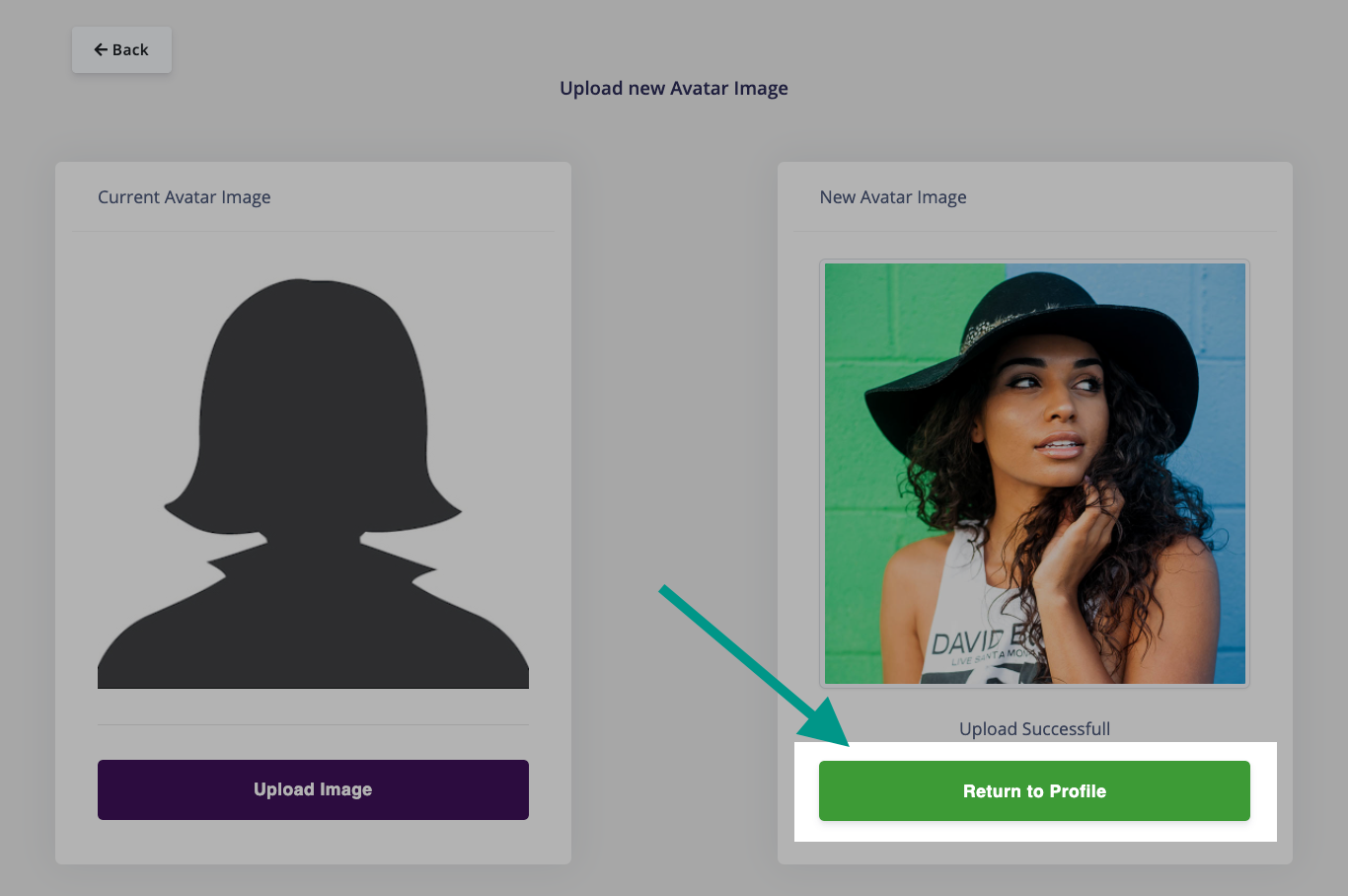Changing your avatar
Each user of the ActivistHub has an avatar, it is a way for your colleagues to easily identify you and adds a personal touch to the system making it a more pleasent experience for new stewards joining your branch, when your account is created you are given a 'Default' avatar, the system will prompt you to change this each time you visit the dashboard.
Follow the steps below to change your avatar.
Step 1
Head to https://www.activisthub.co.uk and Log In as you would normally.
(If you are unsure how to log in follow the instructions HERE)
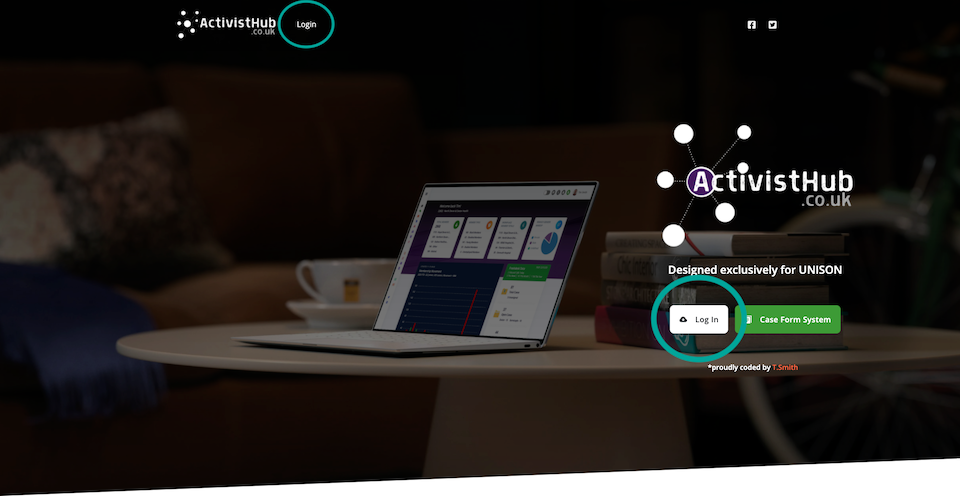
Step 2
Click on your Avatar/Name at the top right (1) and then choose 'My Profile' from the dropdown menu (2).
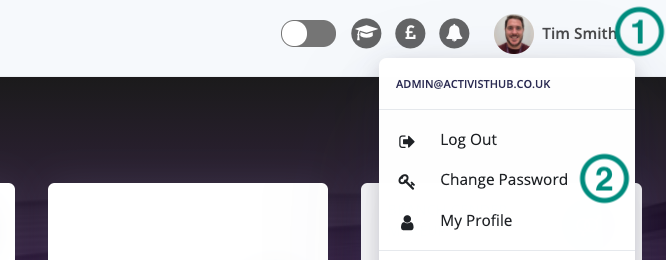
Step 3
On your 'My Profile' page click the button 'Change Photo'.
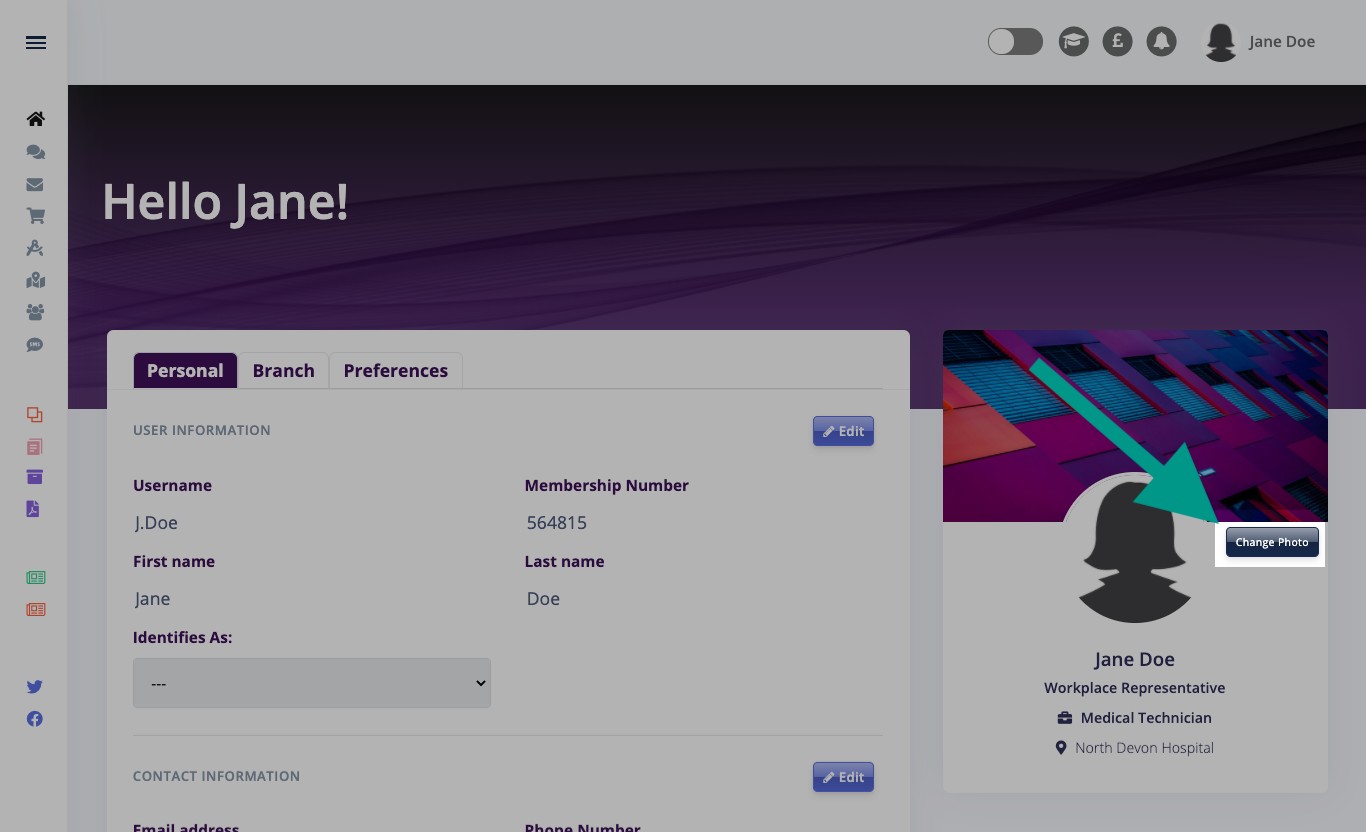
Step 4
Now click the Upload Image button and choose the image you wish to use for your avatar.
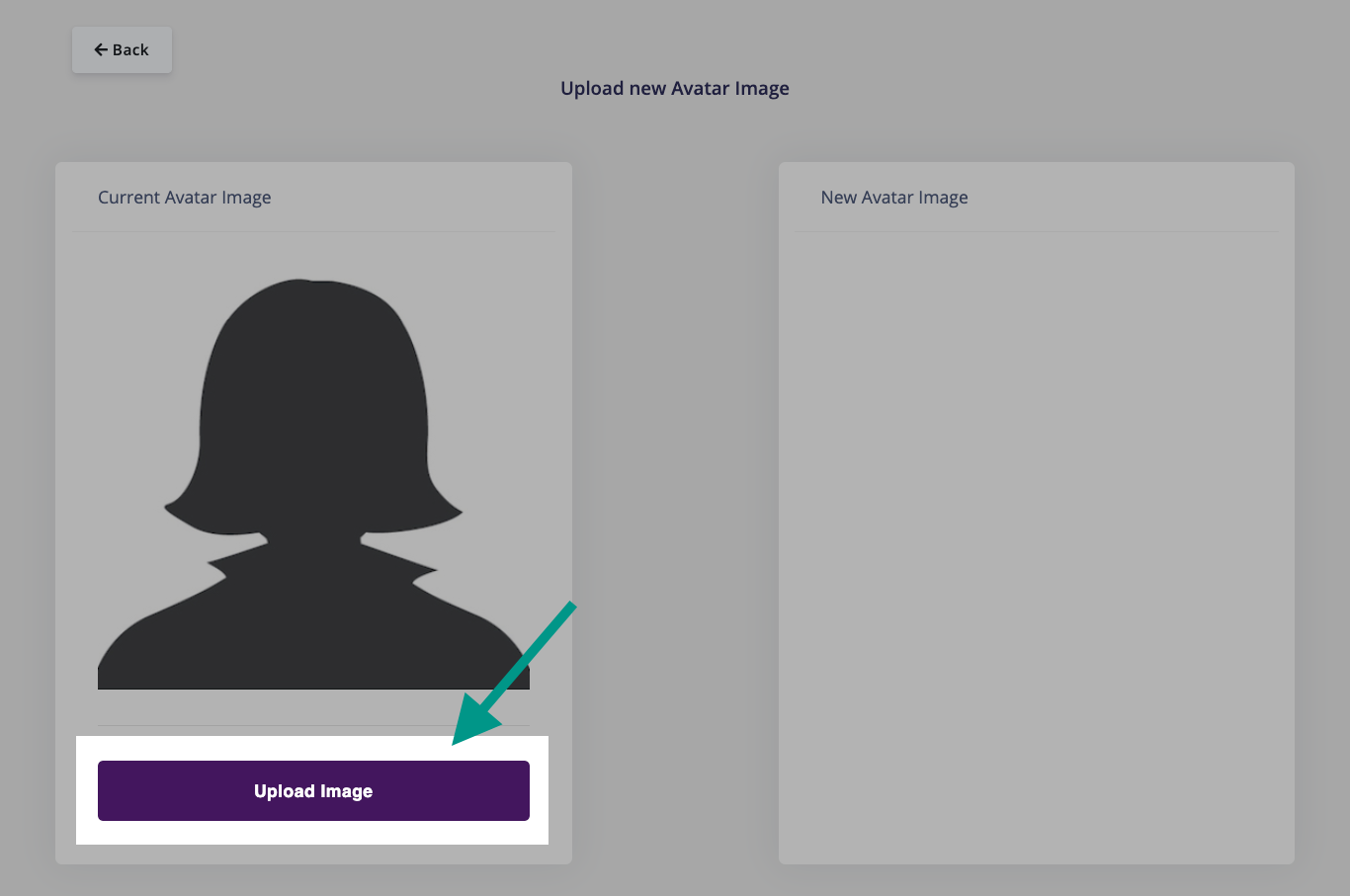
Step 5
Make any adjustments to the Avatar using the Slider to zoom in and out and click and drag the image to move it around.
Once you are happy with the picture click 'Crop & Upload Image'.
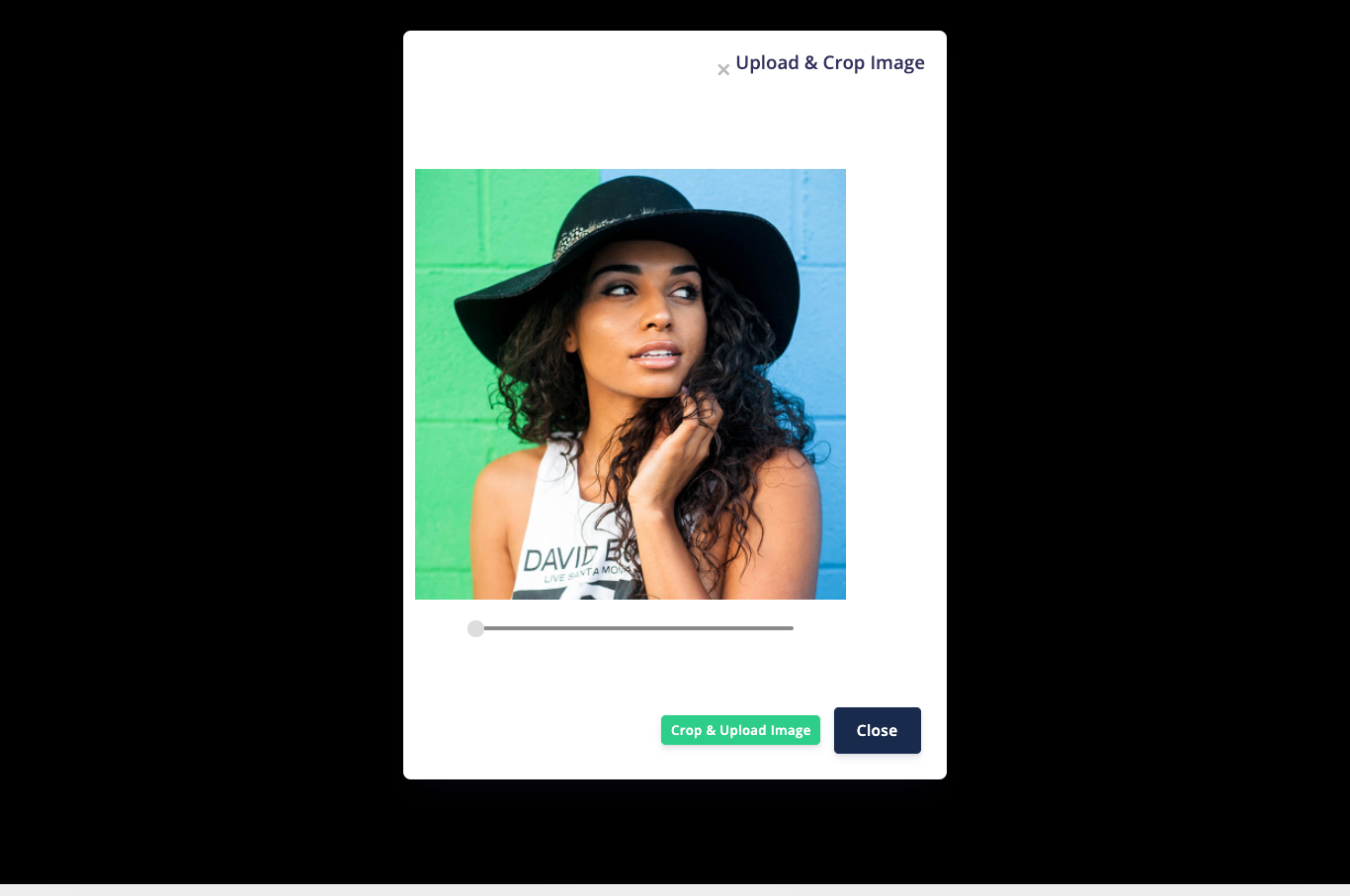
Step 6
You have now finished uploading your new avatar, you can click the 'Return to Profile' button to return back to your 'My profile' page and check out your new shiny avatar!