
Changing your password
From time to time, you will need to change your password, this might be due to a security requirement implemented by your branch, because you've forgotten it or because you are using the default password sent to you when the account was created.
Follow the steps below to reset or change your password.
- Changing your password, if you still remember the old one.
- Changing your password because you have forgotten it.
Changing your password
(if you still remember the old one)
Step 1
Head to https://www.activisthub.co.uk and Log In as you would normally.
(If you are unsure how to log in follow the instructions HERE)
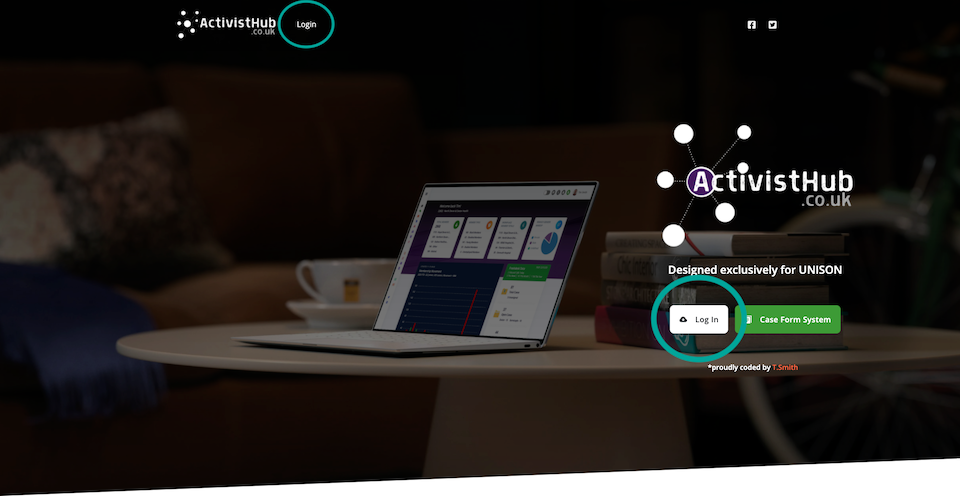
Step 2
Click on your Avatar/Name at the top right (1) and then choose 'Change Password' (2).
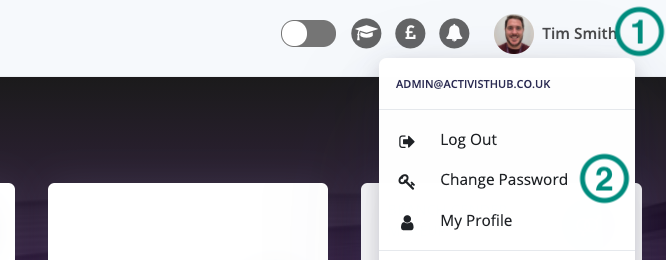
Step 3
Enter a New password in (1) and repeat the same password in (2) then click Submit.
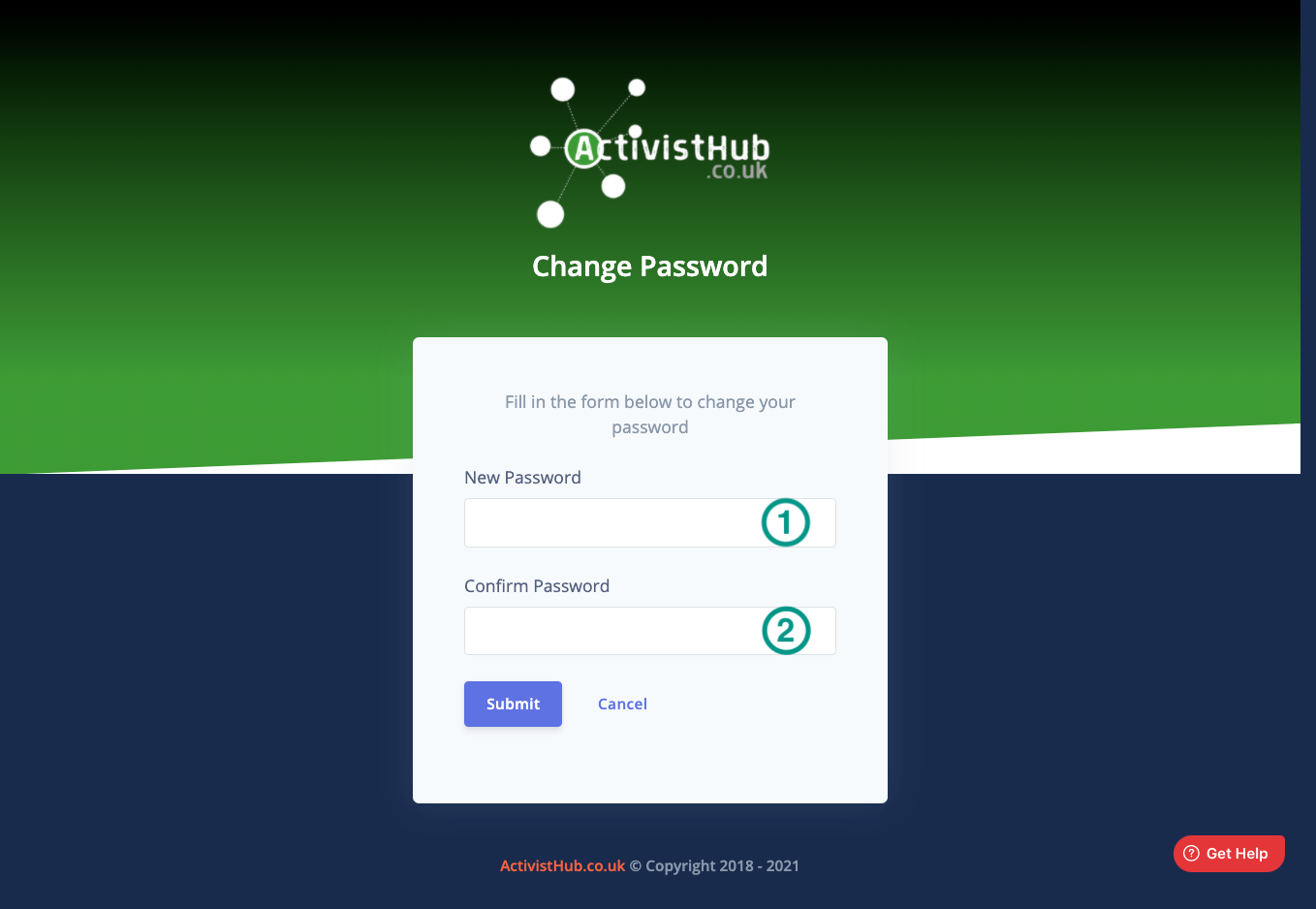
You will be logged out of the ActivistHub and returned to the login page, log in with your new password.
You have now successfully changed your password.
Changing your password
(if you have forgotten it)
Step 1
Head to https://www.activisthub.co.uk and click Login, when the login window opens, choose "I've forgotten my password".
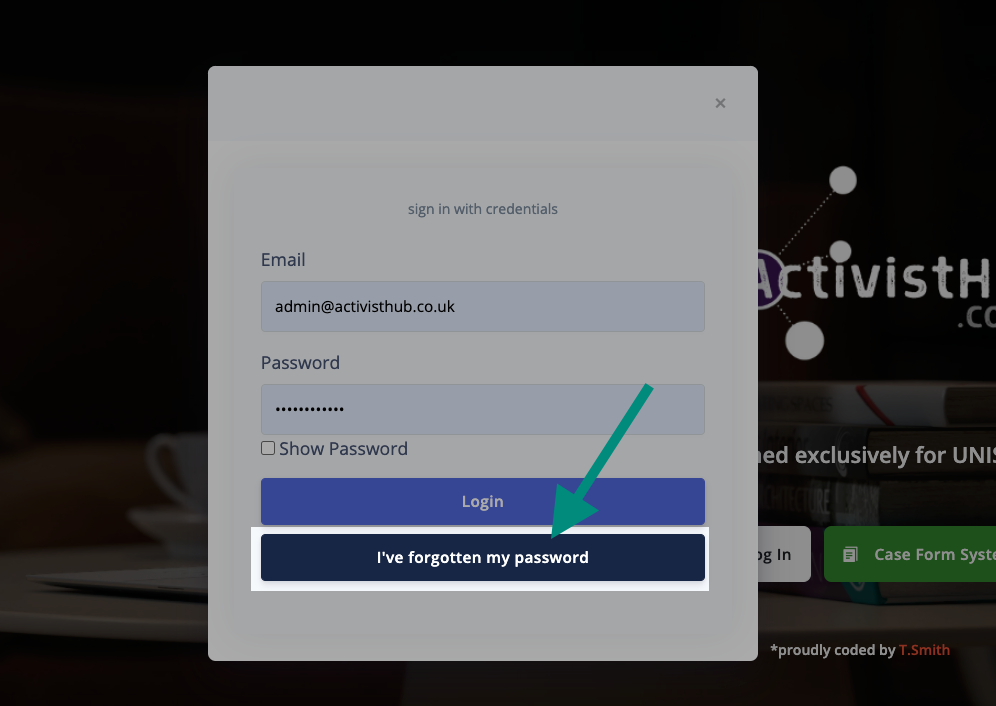
Step 2
Enter your email associated with your ActivistHub account in (1) and then click 'Send me a new Password'.
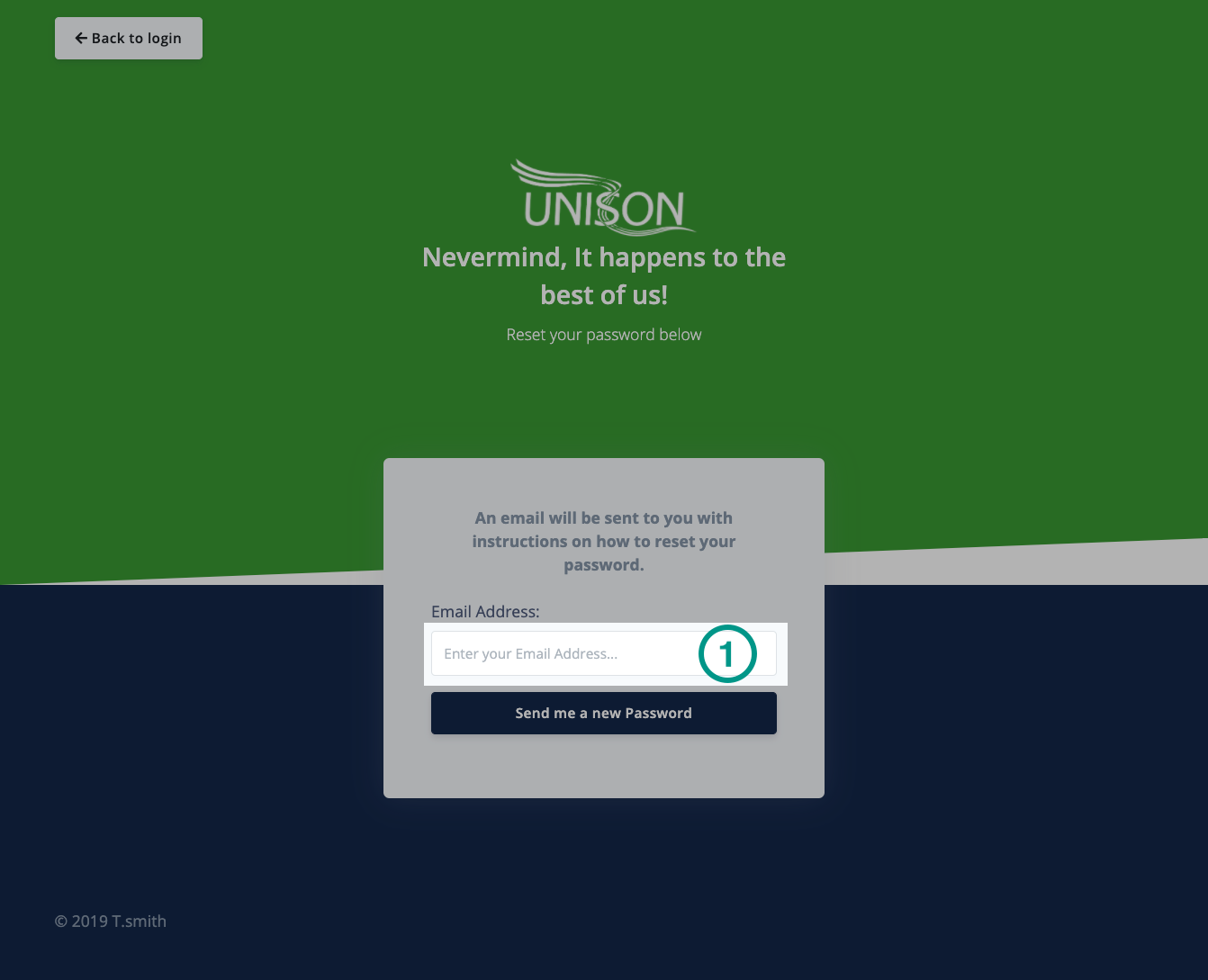
Step 3
Now check your emails for an email from 'Admin@activisthub.co.uk' containing your password reset link. Click the link or copy and paste the whole link into your browsers address bar.
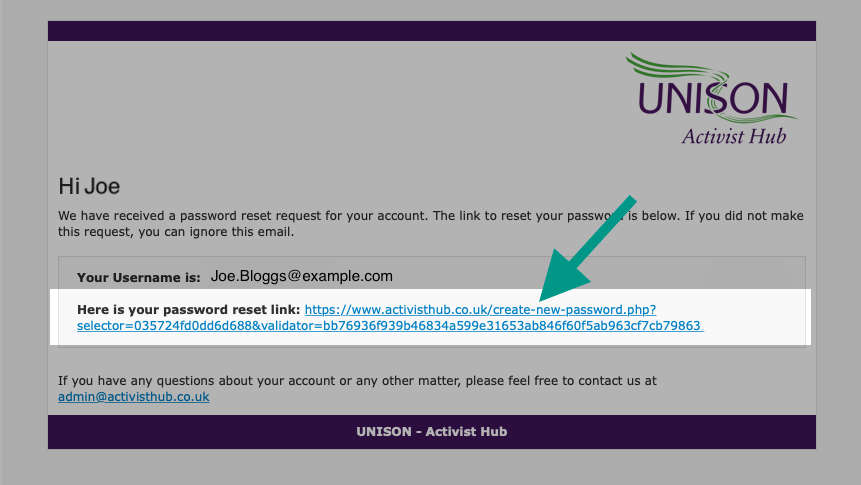
Step 4
Enter a New password in (1) and repeat the same password in (2) then click Submit / Reset Password.
.png)
You will be returned to the login page, you can now login with your new password.