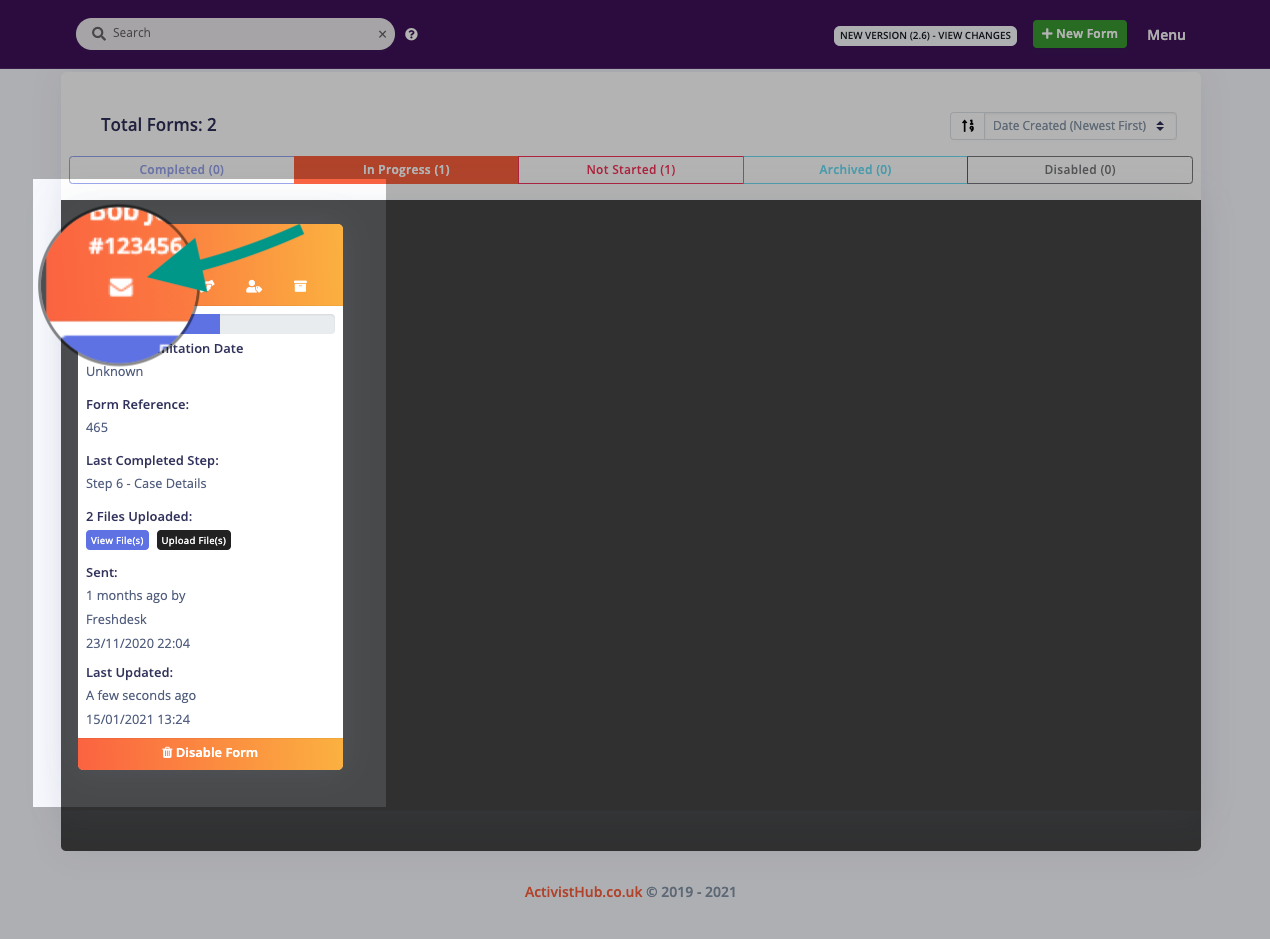Reopening a CASE form
The CASE form system allows a member to complete their form online and occasionaly you may need to ask a member to add more detail or change something that was put on the form, to do this you can 'Reopen' their case form.
Step 1
Head to https://case.activisthub.co.uk and Log In as you normally would.
(If you are unsure how to log in then you can follow these instructions.)

Step 2
Locate the CASE form you wish to reopen.
Only completed case forms can be reopened, if you have started the branch referral process then please email caseforms@activisthub.co.uk so the form can be reverted for you.)
On the CASE form card click the pencil next to the "Member Section Completed" description.
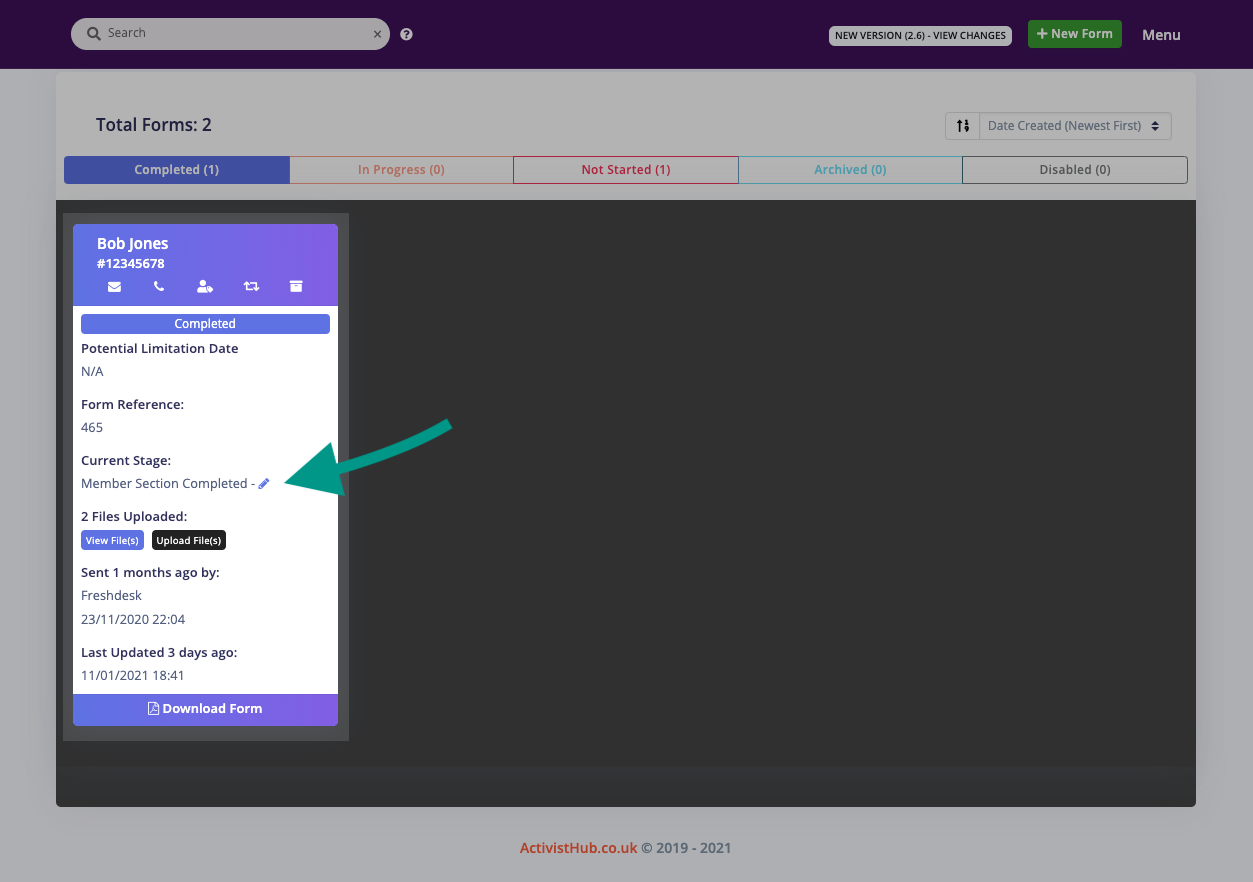
Step 3
Use the dropdown box (1) to choose the stage you wish to move the member back too and click 'Save changes'.
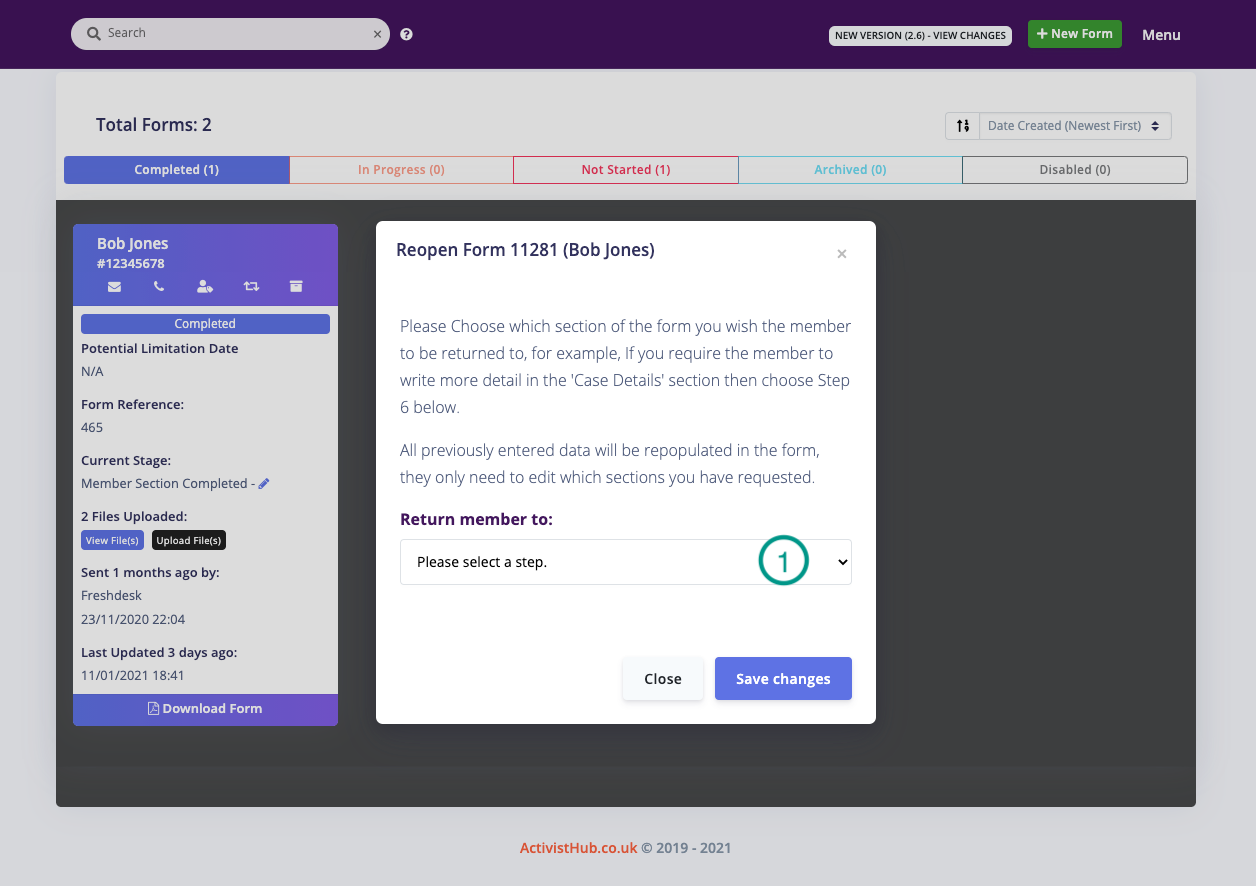
Step 4
The CASE form will now be reopened and moved to the 'In Progress' category, you can now use the 'Email Member' button to notify the member that you have reopened the form and state what additional information you need.